Labeling Worker Point (Telegram Mini App)
Data Labeling Tasks
1. User Levels
There are 6 main user levels, each divided into 3 tiers. All users start at the Bronze level, progressing by completing data labeling tasks. The more tasks completed, the higher the user’s level and tier, unlocking greater rewards and additional energy for more tasks.
| Rank | Milestone (task) | Perk | Energy |
| Bronze I | 0 | 0% | 20 |
| Bronze II | 50 | 2% | 22 |
| Bronze III | 100 | 4% | 24 |
| Silver I | 150 | 5% | 30 |
| Silver II | 250 | 10% | 32 |
| Silver III | 350 | 15% | 34 |
| Gold I | 450 | 20% | 40 |
| Gold II | 650 | 25% | 45 |
| Gold III | 850 | 30% | 50 |
| Platinum I | 1050 | 40% | 60 |
| Platinum II | 1450 | 40% | 70 |
| Platinum III | 1850 | 40% | 80 |
| Diamond | 2250 | 50% | 100 |
| Trusted | 3250 | 50% | 200 |
2. Task Difficulty
Easy Tasks
Easy tasks involve simple actions like selecting and categorizing images. Completing an easy task earns you:
- 500 points.
- +1 completed tasks.
Difficult Tasks
Difficult tasks involve more complex tasks like drawing boxes on images and text labeling tasks. Completing a difficult task earns you 5 times the points of an easy task:
- 2500 points.
- +5 completed tasks.
Audio & Video Tasks
Audio and Video are complex tasks that require more attention to detail and time to complete. However, they offer the highest points for your efforts, with each completed task earning you:
- 5000 points.
- +10 completed tasks.
3. Level Multipliers
As users level up, they benefit from level multipliers, earning bonus points for each completed task.
4. Labeling Energy
Each task needs one energy to perform.
Users start with an energy cap of 20, which increases as they level up. Energy is fully restored every 4 hours, with the total energy available based on the user’s current level and tier.
Note: At the end of the month, completed tasks are reviewed. For any tasks labeled incorrectly, all points initially assigned to that task will be deducted.
Social & Referral Program
1. Referral Program
- When you successfully refer a new user, you receive 2000 points.
- Additionally, you earn 10% of the points the referred user earns when they begin participating in labeling tasks.
2. Social Tasks
You can earn points by completing various social activities across different platforms.
| Telegram | Join TG channel: 5,000 points Join TG group: 5,000 points React on Telegram: 2,000 points |
| Twitter (X) | Follow Rynus on X: 5,000 points |
| Discord | Join Discord channel: 5,000 points |
| YouTube | Subscribe YouTube Channel: 3,000 points Watch video about Rynus: 2,000 points |
| Follow Rynus on LinkedIn: 3,000 points |
3. Daily Check-in
You can earn points by checking in daily on the app. The points increase the more consecutive days you check in.
- Day 1: 1,000 points
- Day 2: 2,000 points
- Day 3: 4,000 points
- Day 4: 6,000 points
- Day 5: 8,000 points
- Day 6: 10,000 points
- Day 7: 15,000 points
Hidden Quest
Every day, a special campaign includes specific tasks known as the Hidden Quest. Completing this hidden quest rewards you with an amazing 50,000 points—100x points compared to regular tasks, plus a random badge.
Collect all 10 badges to unlock an extra surprise!
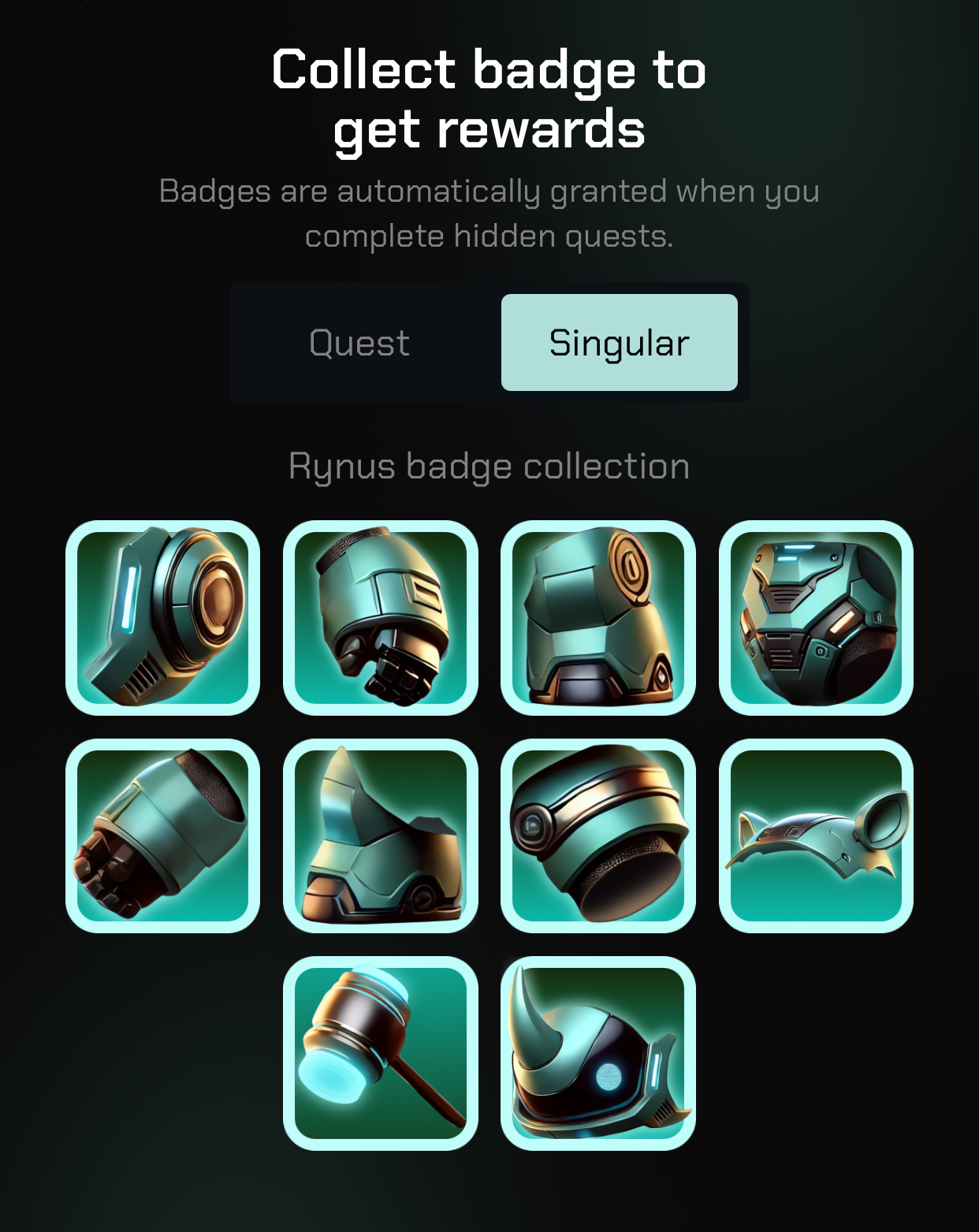
Tip: Join the community discussions to discover the daily hidden quest faster and increase your chances of earning big rewards.
At the end of testnet, all points earned will be totaled and converted into rewards. These rewards will be distributed proportionally to each user based on their share of the total points earned during the period.
GPU Worker Point
Minimum Bandwidth
To participate in the Rynus network, your device must meet the following minimum bandwidth requirements:
- Download Speed: 100 Mb/s
- Upload Speed: 75 Mb/s
Point Calculation
Total Points = (A+C) * B + D
Where:
- A (Job Hour Done): The number of hours spent completing jobs.
- B (GPU Multiplier): Points based on the specifications of the GPU you are using.
- C (Uptime): The total time your system stays online.
- D (Referral): Points earned from referring others to the system. Referrer will receive 10% of the points from the referred person daily – points will be added directly to the total score.
GPU Multiplier
| Est. Hardware Cost | Manufacturer | GPU Model | Point Multiplier |
| Less than $1,000 | NVIDIA | GeForce GTX 1080 Ti | 1,000 |
| Less than $1,000 | NVIDIA | GeForce RTX 2080 Ti | 1,000 |
| Less than $1,000 | NVIDIA | GeForce RTX 3050 | 1,000 |
| Less than $1,000 | NVIDIA | GeForce RTX 3050 Ti | 1,000 |
| Less than $1,000 | NVIDIA | GeForce RTX 3050 Laptop | 1,000 |
| Less than $1,000 | NVIDIA | GeForce RTX 3050 Ti Laptop | 1,000 |
| Less than $1,000 | NVIDIA | GeForce RTX 3060 | 1,000 |
| Less than $1,000 | NVIDIA | GeForce RTX 3060 Ti | 1,000 |
| Less than $1,000 | NVIDIA | GeForce RTX 3060 Laptop | 1,000 |
| Less than $1,000 | NVIDIA | GeForce RTX 3070 | 1,000 |
| Less than $1,000 | NVIDIA | GeForce RTX 3070 Ti | 1,000 |
| Less than $1,000 | NVIDIA | GeForce RTX 3070 Laptop | 1,000 |
| Less than $1,000 | NVIDIA | GeForce RTX 3070 Ti Laptop | 1,000 |
| Less than $1,000 | NVIDIA | GeForce RTX 3080 | 1,000 |
| ~$1,400 | NVIDIA | GeForce RTX 3080 Ti | 1,500 |
| ~$1,400 | NVIDIA | GeForce RTX 3080 Laptop | 1,500 |
| ~$1,400 | NVIDIA | GeForce RTX 3080 Ti Laptop | 1,500 |
| ~$1,600 | NVIDIA | GeForce RTX 3090 | 2,000 |
| ~$2,250 | NVIDIA | GeForce RTX 3090 Ti | 3,000 |
| Less than $1,000 | NVIDIA | GeForce RTX 4050 | 1,000 |
| Less than $1,001 | NVIDIA | GeForce RTX 4050 Laptop | 1,000 |
| Less than $1,000 | NVIDIA | GeForce RTX 4060 | 1,000 |
| Less than $1,000 | NVIDIA | GeForce RTX 4060 Ti | 1,000 |
| Less than $1,000 | NVIDIA | GeForce RTX 4060 Laptop | 1,000 |
| Less than $1,000 | NVIDIA | GeForce RTX 4070 | 1,000 |
| Less than $1,000 | NVIDIA | GeForce RTX 4070 Ti | 1,000 |
| Less than $1,000 | NVIDIA | GeForce RTX 4070 | 1,000 |
| Less than $1,000 | NVIDIA | GeForce RTX 4070 SUPER | 1,000 |
| Less than $1,000 | NVIDIA | GeForce RTX 4070 Ti SUPER | 1,000 |
| ~$1,500 | NVIDIA | GeForce RTX 4080 | 1,000 |
| ~$1,500 | NVIDIA | GeForce RTX 4080 SUPER | 2,000 |
| ~$2,000 | NVIDIA | GeForce RTX 4090 | 3,000 |
| ~$2,000 | NVIDIA | GeForce RTX 4090 Laptop | 3,000 |
| ~$2,000 | NVIDIA | GeForce RTX 4090 D | 3,000 |
| ~$1,000 | NVIDIA | RTX 4000 | 1,500 |
| ~$1,250 | NVIDIA | RTX A4000 | 1,500 |
| ~$1,500 | NVIDIA | RTX 4000 SFF Ada Generation | 2,000 |
| ~$1,000 | NVIDIA | RTX 5000 | 1,000 |
| ~$2,000 | NVIDIA | RTX A5000 | 3,000 |
| ~$4,500 | NVIDIA | RTX 5000 Ada Generation | 6,000 |
| ~$5,000 | NVIDIA | RTX A6000 | 6,000 |
| ~$10,000 | NVIDIA | RTX 6000 Ada Generation | 10,000 |
| ~$3,500 | NVIDIA | RTX 8000 | 4,000 |
| ~$2,500 | NVIDIA | A10 | 3,000 |
| ~$2,500 | NVIDIA | A10G | 3,000 |
| ~$3,000 | NVIDIA | A16 | 4,000 |
| ~$5,000 | NVIDIA | A30 | 6,000 |
| ~$7,500 | NVIDIA | A40 | 8,000 |
| ~$7,500 | NVIDIA | A40-8Q | 8,000 |
| ~$7,500 | NVIDIA | A40 PCIe | 8,000 |
| ~$1,250 | NVIDIA | Tesla T4 | 1,500 |
| ~$8,000 | NVIDIA | L40 | 9,000 |
| ~$2,500 | NVIDIA | L4 | 3,000 |
| ~$8,000 | NVIDIA | L40S | 9,000 |
| Less than $1,000 | NVIDIA | Tesla P100 PCIe | 1,000 |
| ~$1,600 | NVIDIA | Tesla V100-SXM2-16GB | 2,000 |
| ~$2,500 | NVIDIA | Tesla V100-SXM2-32GB | 3,000 |
| ~$1,600 | NVIDIA | Tesla V100-PCIE-16GB | 2,000 |
| ~$2,500 | NVIDIA | Tesla V100-PCIE-32GB | 3,000 |
| ~$2,500 | NVIDIA | Tesla V100S-PCIE-32GB | 3,000 |
| ~$10,000 | NVIDIA | A100-SXM4-40GB | 10,000 |
| ~$17,500 | NVIDIA | A100-SXM4-80GB | 20,000 |
| ~$7,500 | NVIDIA | A100-PCIE-40GB | 8,000 |
| ~$17,500 | NVIDIA | A100 80G PCIe NVLink | 20,000 |
| ~$17,500 | NVIDIA | A100 80GB NVLink | 20,000 |
| ~$17,500 | NVIDIA | A100 80GB PCIe | 20,000 |
| ~$30,000 | NVIDIA | H100 PCIe | 40,000 |
| ~$30,000 | NVIDIA | H100 80G PCIe | 40,000 |
| ~$30,000 | NVIDIA | H100 80GB HBM3 | 40,000 |
| ~$30,000 | NVIDIA | NVIDIA H100 NVL | 40,000 |
| Less than $1,000 | AMD | AMD RX 7900 XTX | 500 |
| Less than $1,000 | AMD | AMD RX 7900 XT | 500 |
| Less than $1,000 | AMD | AMD RX 7900 | 500 |
| Less than $1,000 | AMD | AMD RX 7800 XT | 500 |
| Less than $1,000 | AMD | AMD RX 7700 XT | 500 |
| Less than $1,000 | AMD | AMD RX 7600 XT | 500 |
| Less than $1,000 | AMD | AMD RX 7600 | 500 |
| Less than $1,000 | AMD | AMD RX 6900 XT | 500 |
| Less than $1,000 | AMD | AMD RX 6600 | 500 |
At the end of testnet, all points earned will be totaled and converted into rewards. These rewards will be distributed proportionally to each user based on their share of the total points earned during the period.
Point Dashboard
You can track your points at Point Dashboard. The Dashboard displays points across three categories: Summary, Worker Point, and Requester Point.
General
- Total Earning
- Today Earning
- Total Referral Points
- People Invited
Worker Point
- Total Worker Earning
- Today Worker Earning
- Total Online Duration
- Worker Referral Point
Requester Point
- Total Requester Earning
- Today Requester Earning
- Total Job Created
- Requester Referral Point