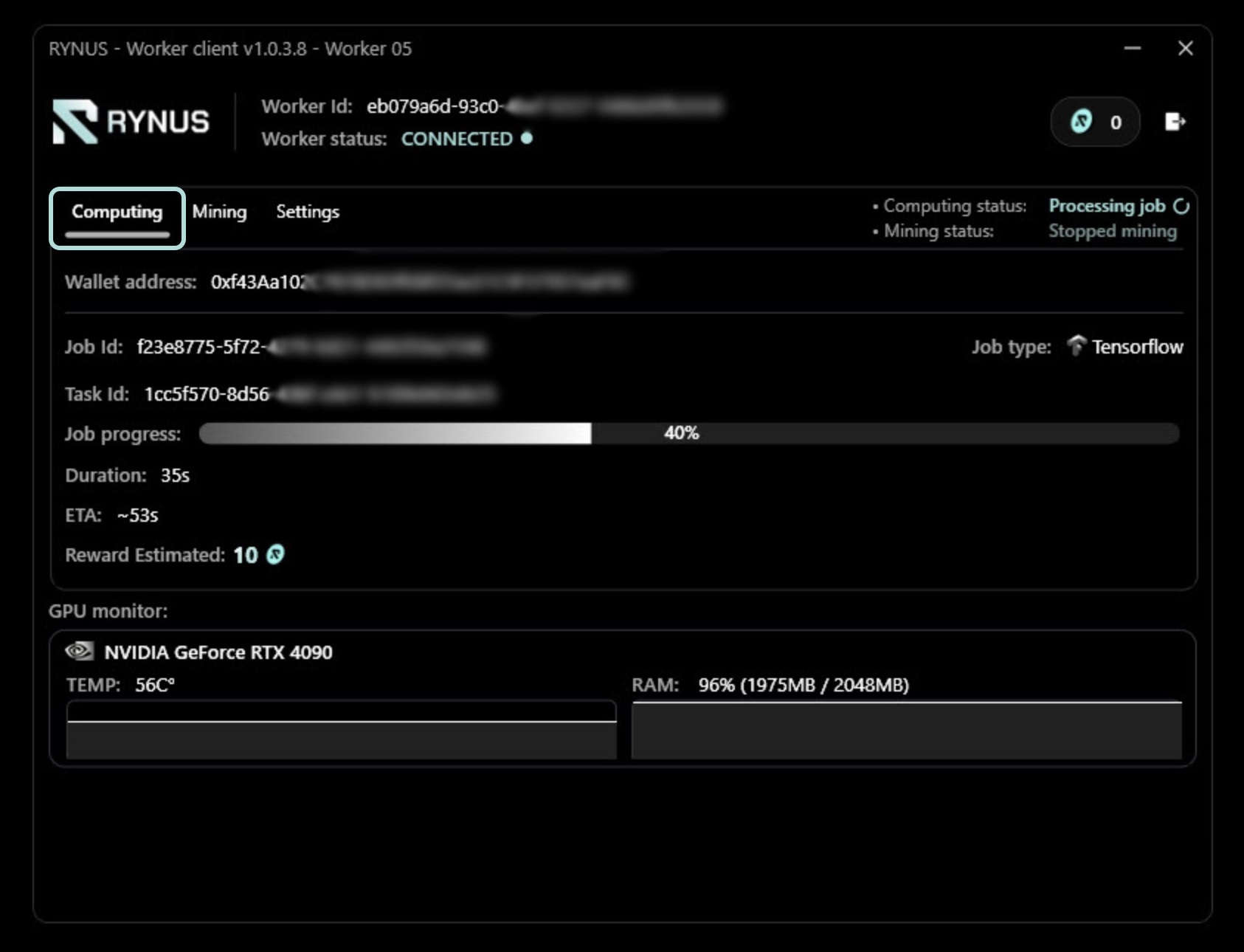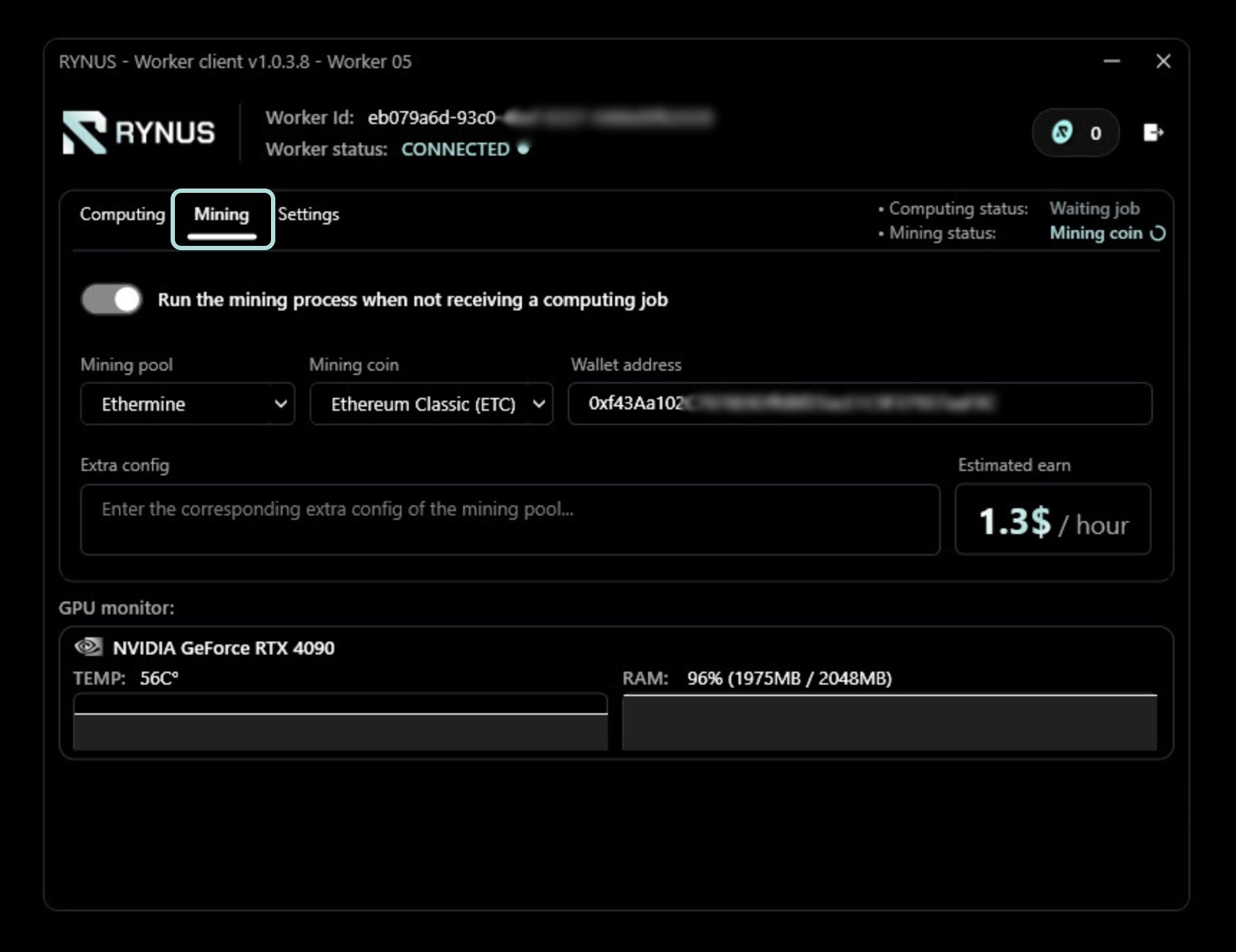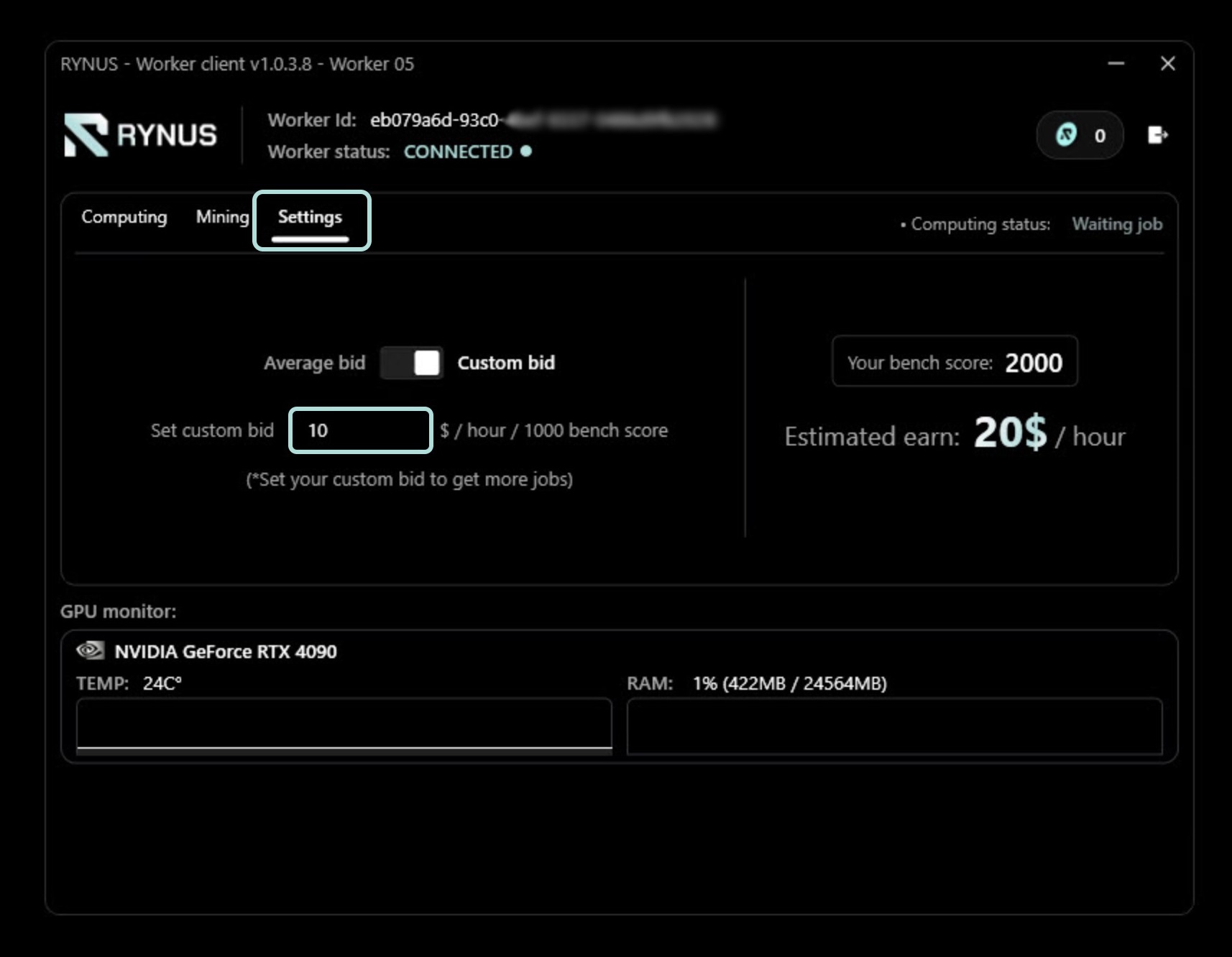Rynus integrates two types of Workers, allowing all devices to participate:
- GPU Workers for AI Training: Dedicated GPU nodes perform intensive tasks in AI training, harnessing high computing power for complex jobs.
To join and contribute their GPUs to the network, GPU Workers use the Rynus Worker Client, a desktop application.
- Labeling Workers for Data Labeling: Mobile phones, tablets, PCs, laptops, and any device can contribute to Data labeling tasks. This flexibility empowers millions of idle hardware to participate in the Rynus network.
Labeling Workers can easily tap to earn or listen to earn using the Rynus Telegram Mini app.
Worker Client (Desktop App)
This section provides detailed information about the Rynus Worker app: What exactly it is, who it is designed for, what system requirements are required to run this app, and what its key functionalities are.
What is Rynus Worker?
Rynus Worker is a convenient desktop application that plays a crucial role in the Rynus network. This app is specially designed to streamline the process of connecting GPU computing resources to the Rynus network.
Who uses Rynus Worker?
The Rynus Worker app is designed for Rynus GPU Workers, anyone who wants to rent out their GPU(s) to the network to enhance computing resource utilization and earnings.
Workers use this app to:
- Configure their Worker nodes to connect to the Rynus network.
- Process the network’s computing jobs (AI training) to earn $RNS tokens.
- Mine coins when not processing the network’s computing jobs.
Worker Client Requirements
Supported Operating Systems:
- Windows: Windows 7/8/10 (32-bit and 64-bit), Windows 11 (64-bit)
- macOS: macOS Catalina or later
- Linux: Ubuntu 18.04 or later
Minimum Hardware Requirements:
- RAM: 8 GB
- Free Disk Space: 100 GB
- GPU:
- NVIDIA: GeForce RTX 10xx series and newer
- AMD: Radeon RX 66xx series and newer
- Apple: M1 and later
- Internet speed: From 100Mb/s Download, 75 Mb/s Upload.
Note: These requirements may change based on actual conditions to ensure optimal network operation.
Worker Client Key Functionalities
- Computing Rynus Network’s Jobs
The first and priority function of the Worker app is processing the Rynus network’s computing jobs (AI Training/ML).
While processing the network jobs, Workers can view details about the job (such as ID, job type, job progress, log, duration, time estimated, and reward estimated) and monitor GPU utilization (temperature, VRAM usage).
- Mining Coin
When not processing the network jobs, Workers can optimize their earnings by directly mining coins using this app.
Workers can configure the mining pool and coin, view estimated earnings, and monitor GPU utilization (temperature and VRAM usage).
- Settings
Rynus network allows Workers to determine the rental cost of their hardware. Workers can customize the bid price directly on this application.
For detailed instructions, refer to Get Started Worker Client.
Rynus Telegram Mini App
The Rynus Mini App is a user-friendly mini app on Telegram that allows anyone to join the Rynus Network and earn rewards by completing data labeling tasks.
What is Rynus Mini App?
The Rynus Mini App is a compact, accessible application on Telegram, specifically designed to enable Workers to participate easily in the Rynus Network. Labeling Workers complete data labeling tasks and earn rewards for their efforts.
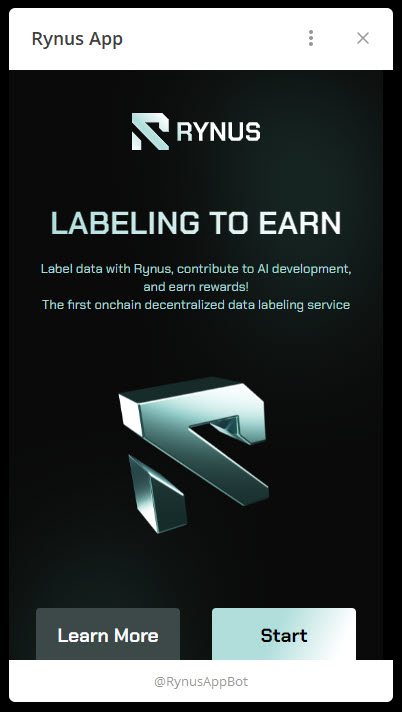
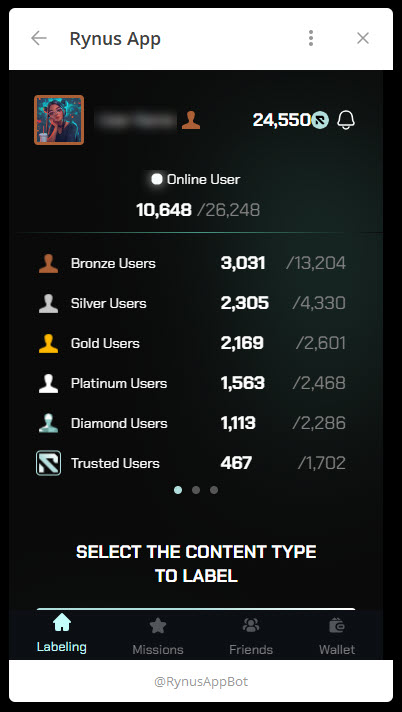
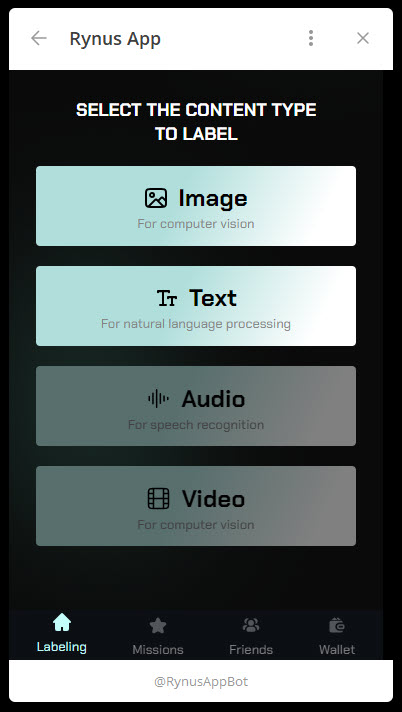
Who Uses Rynus Mini App?
Anyone with an idle device and some spare time can use the Rynus Mini App to earn $RNS tokens. Users can participate simply by tapping to earn or listening to earn, while directly contributing to AI model development.
Mini App Requirements
The Rynus Mini App has no specific hardware requirements. It can be used on any device capable of installing Telegram – mobile phones, tablets, laptops, or PCs, offering maximum accessibility.
Mini App Key Functionalities
The Rynus Mini App currently supports the following data labeling tasks, with more features coming soon:
- Image Labeling: Tap to earn by selecting or classifying images as instructed.
- Text Labeling: Tap to earn by selecting or classifying text as instructed.
- Audio Labeling: Listen to earn by categorizing audio as instructed.
- Video Labeling: Watch to earn by annotating videos or specific frames as instructed.
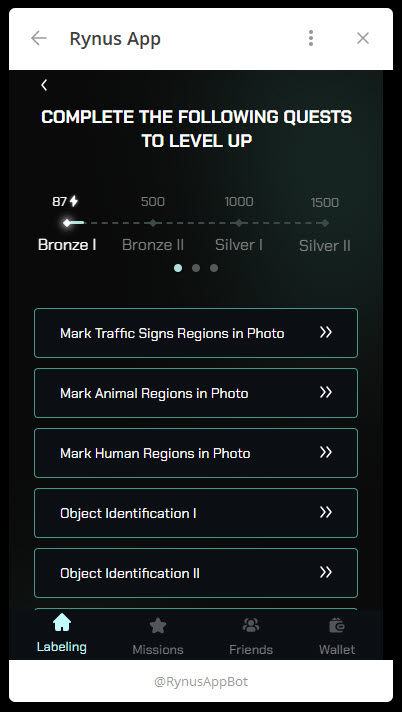
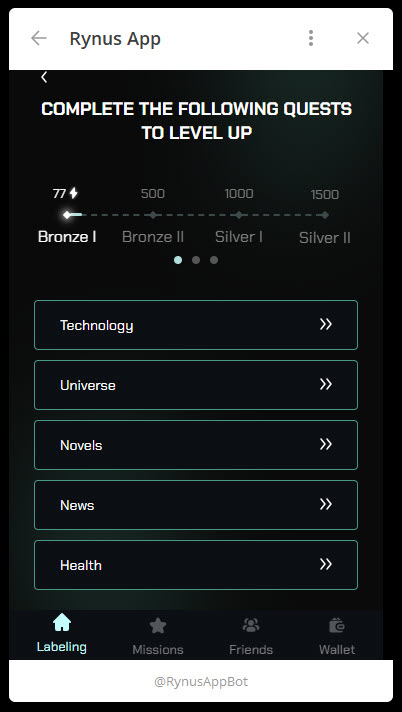
Rynus Mini App provides a seamless way for Workers to earn and contribute to AI development, all from the convenience of their preferred devices.
Access Rynus Telegram Mini App. For detailed instructions, refer to Get Started Mini App.