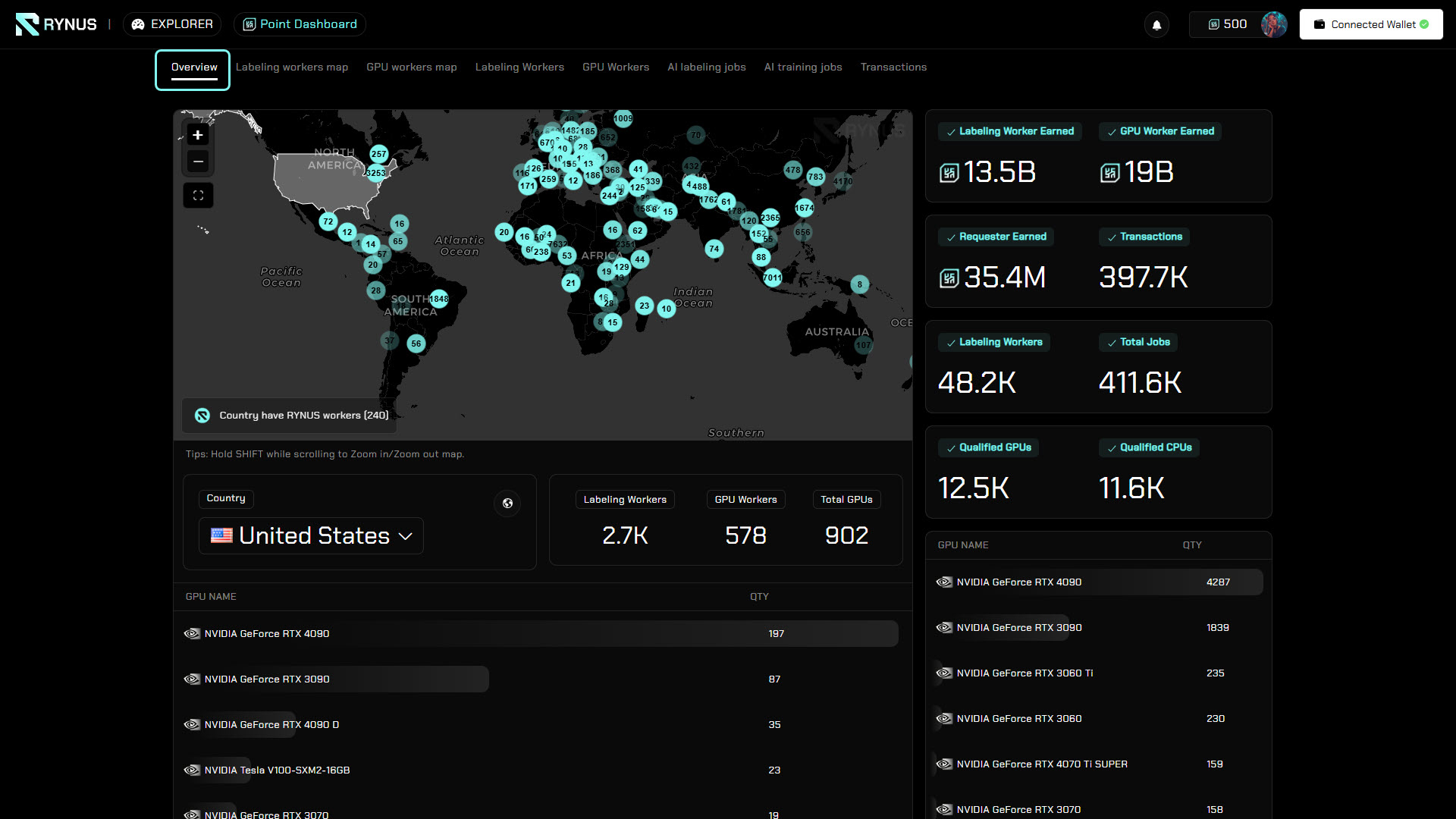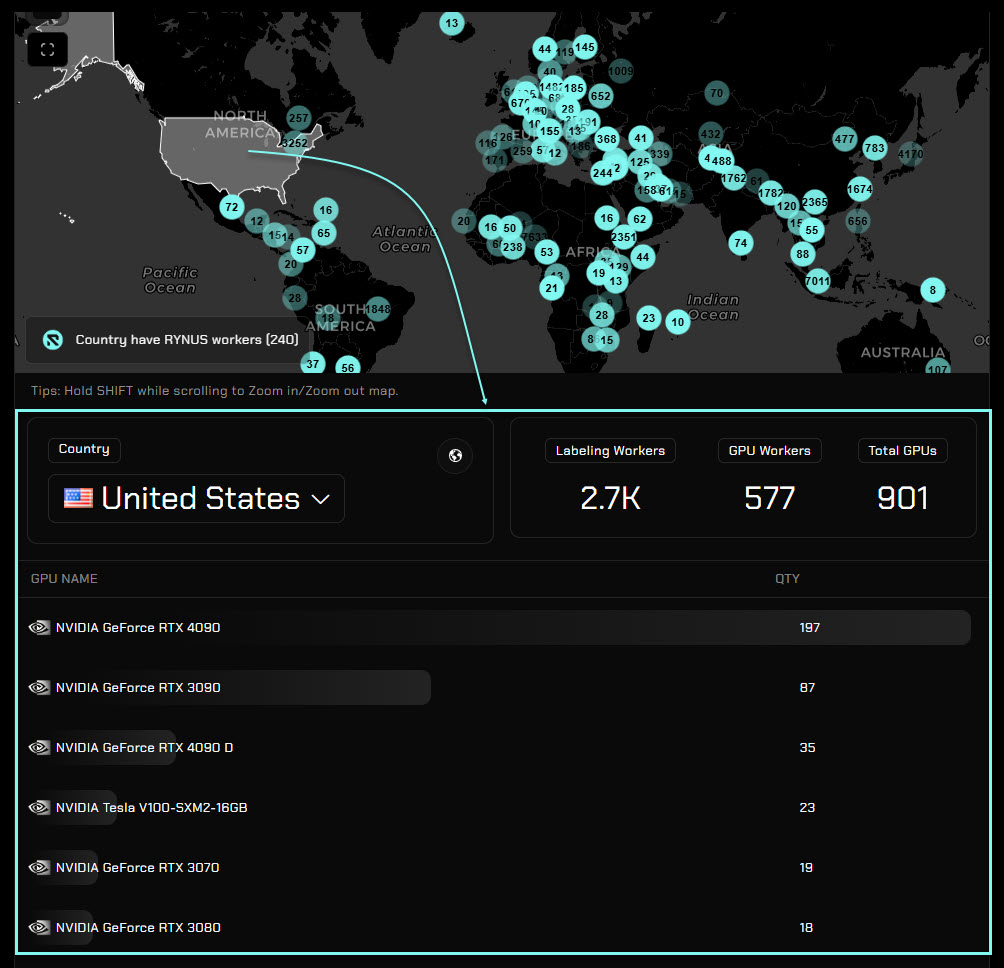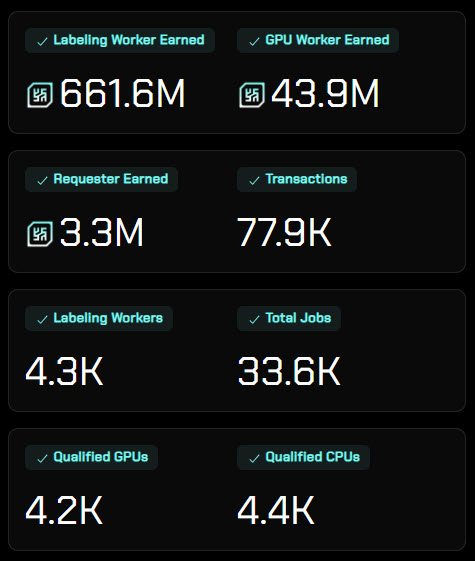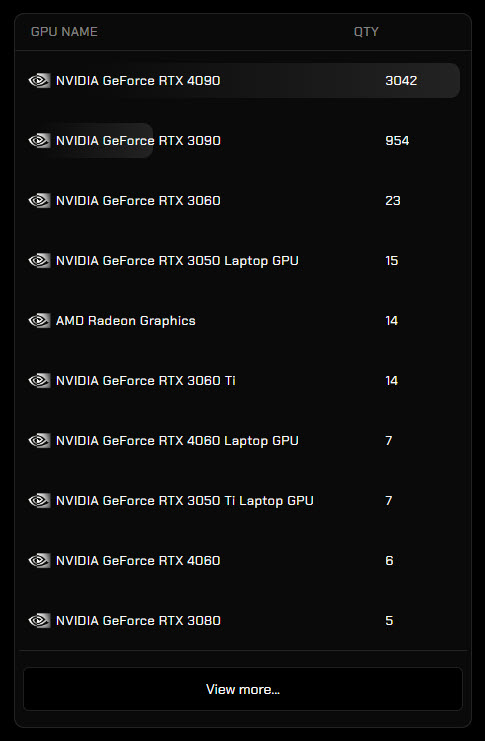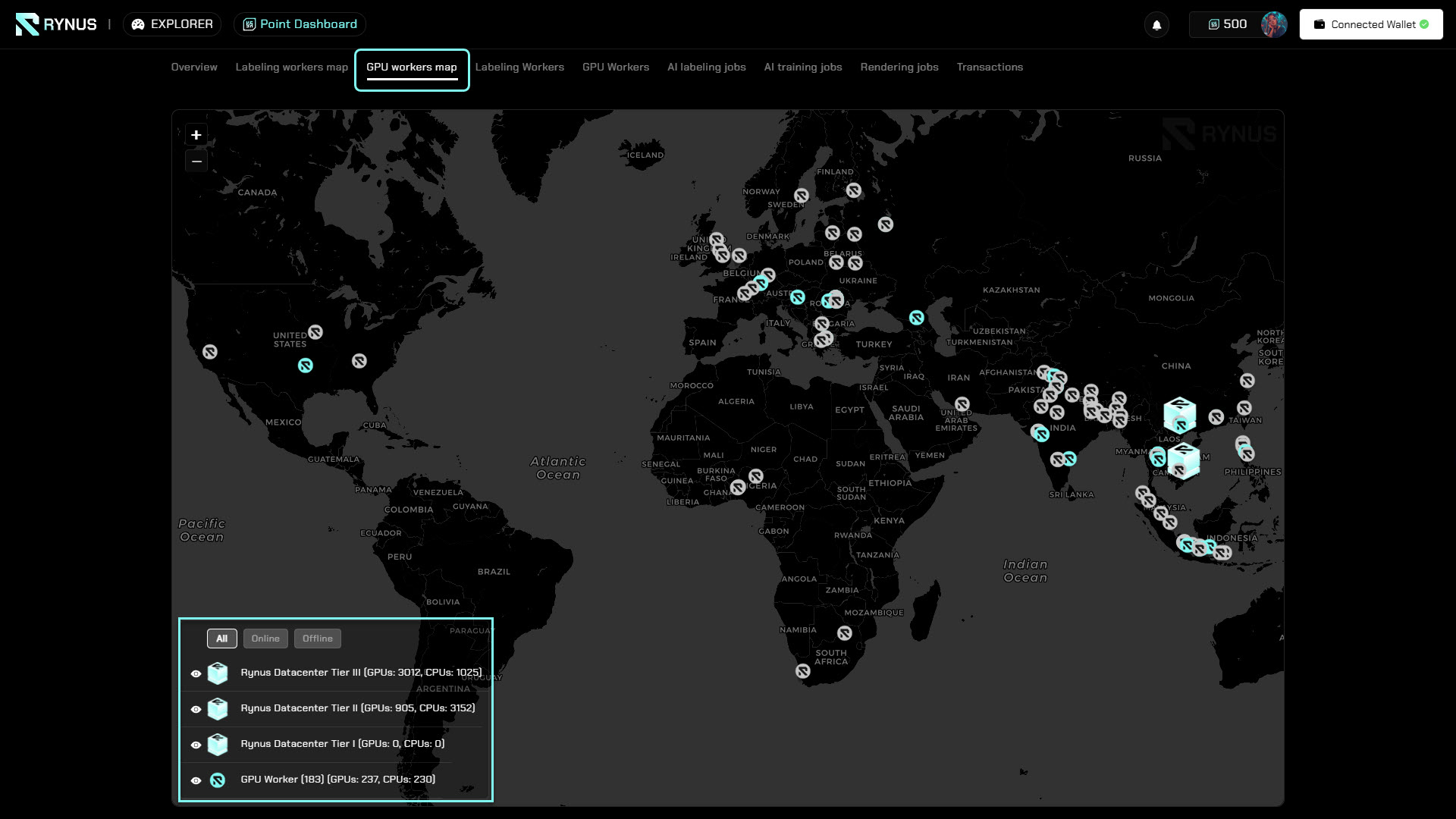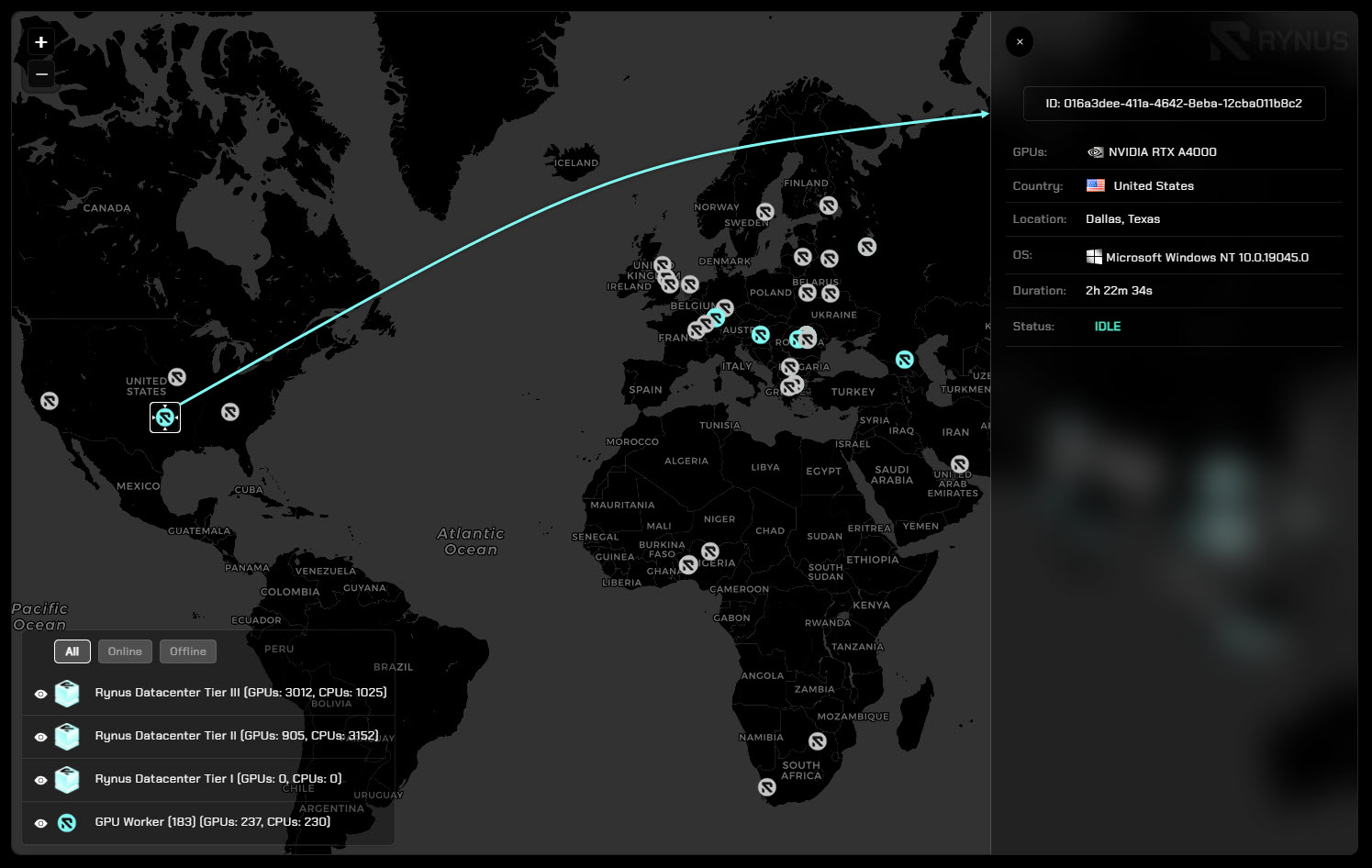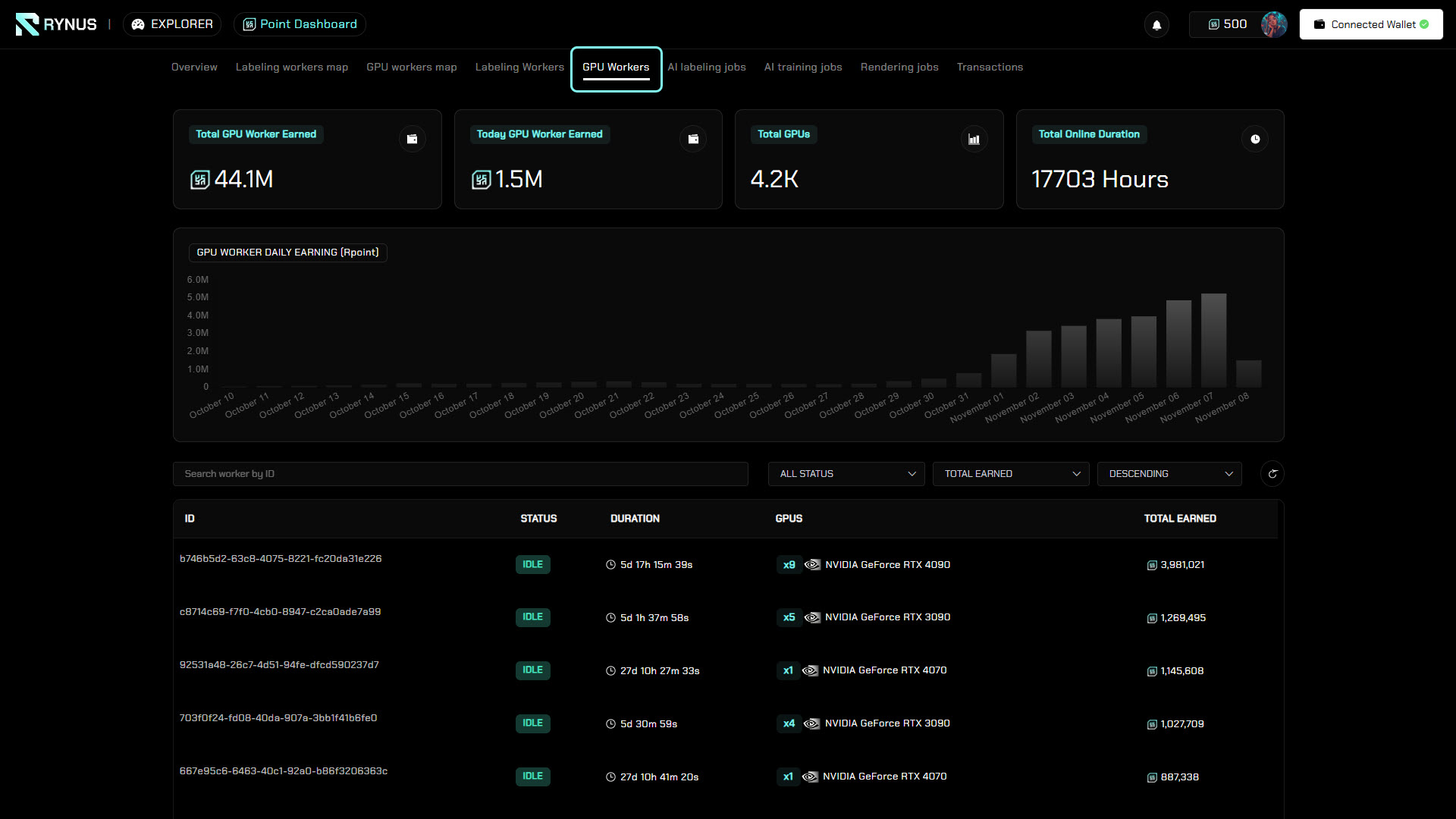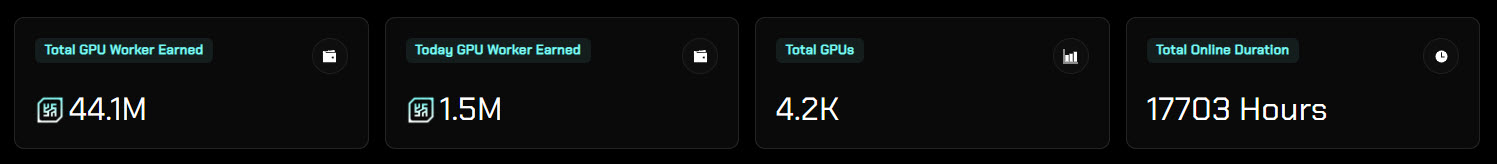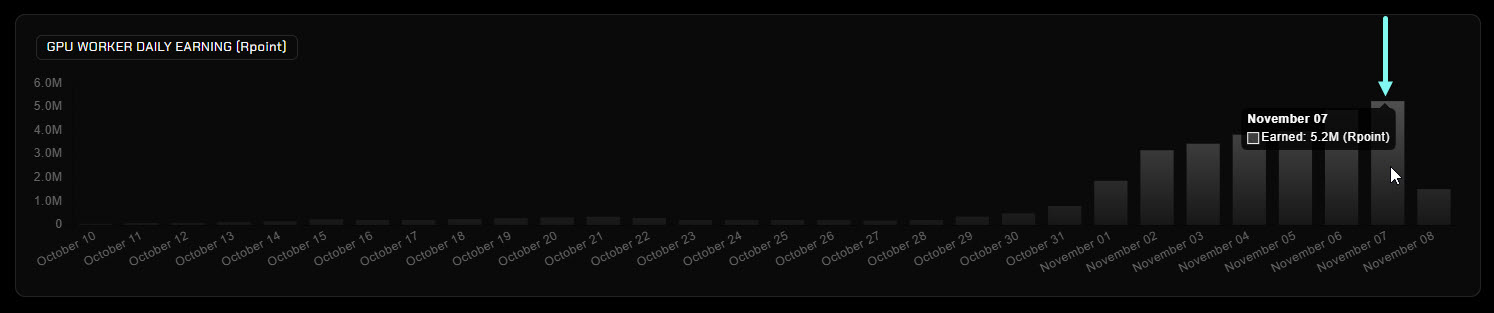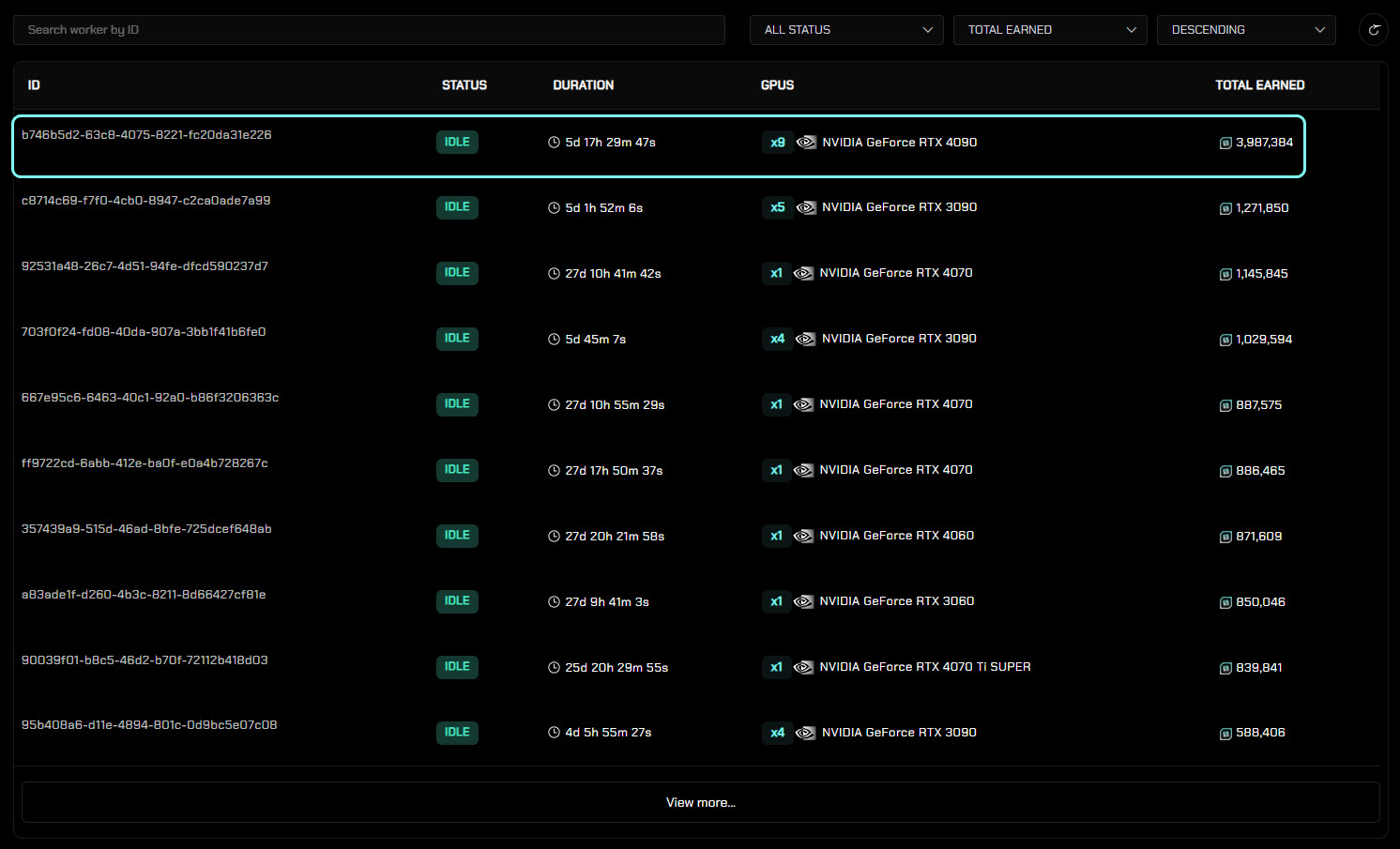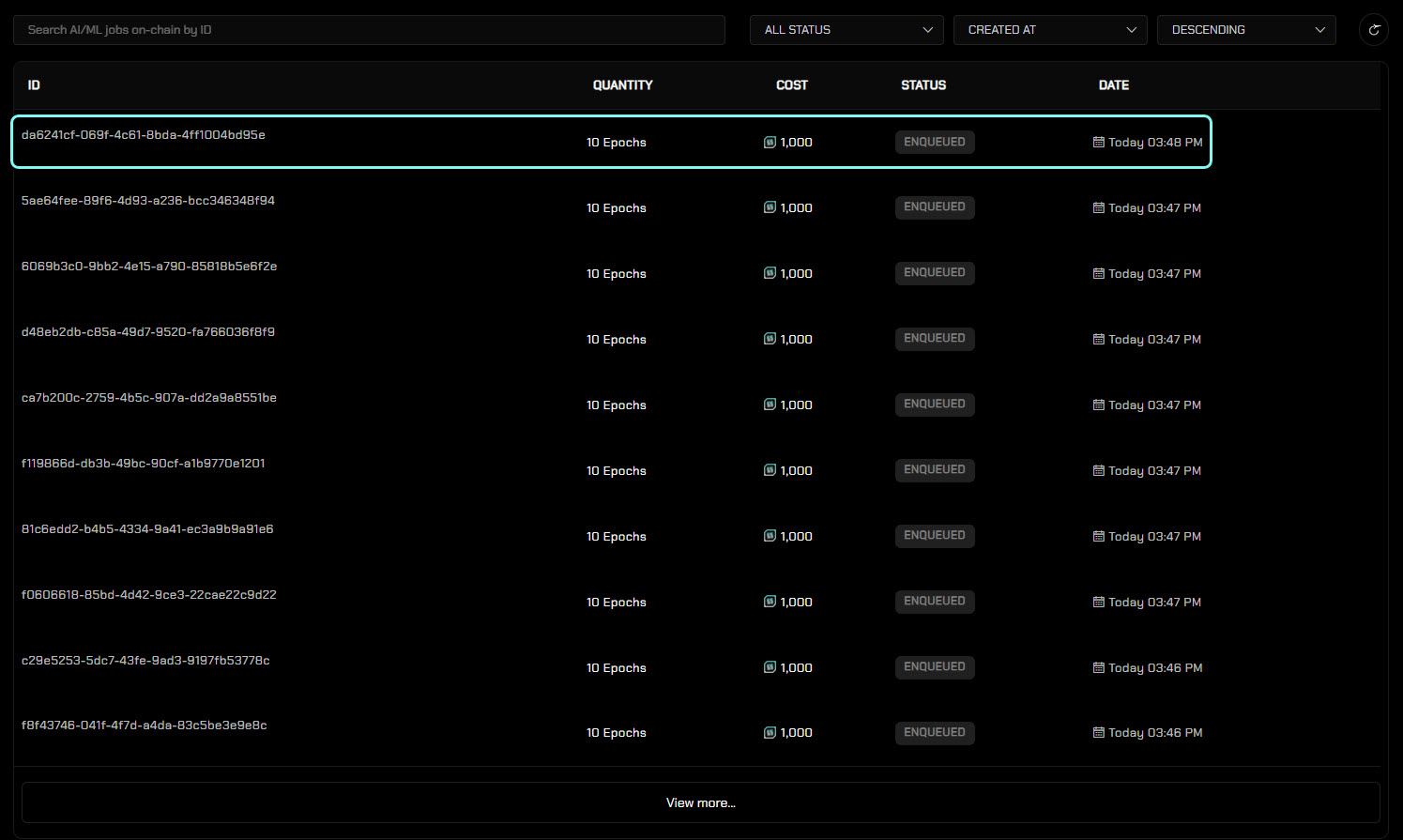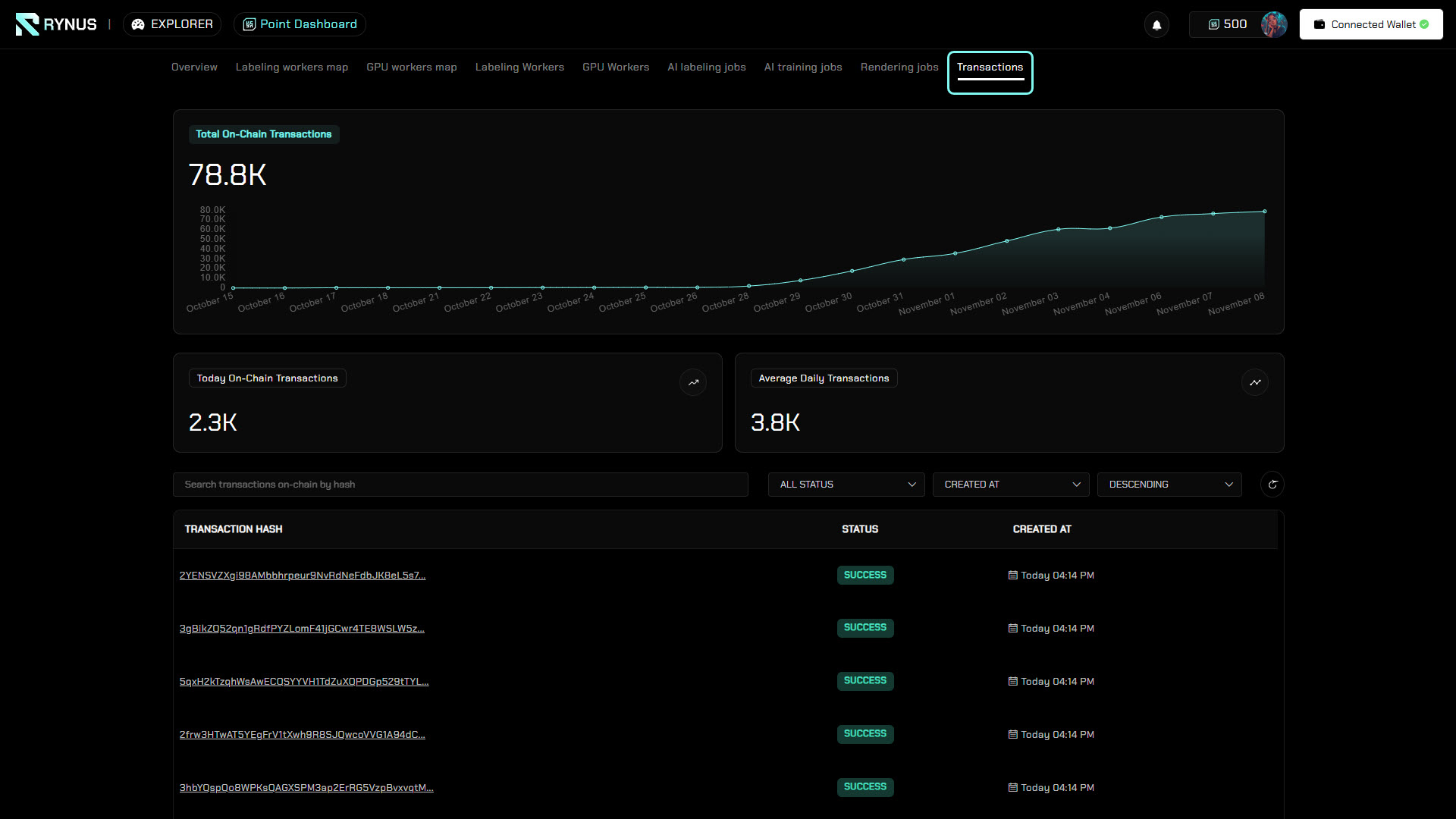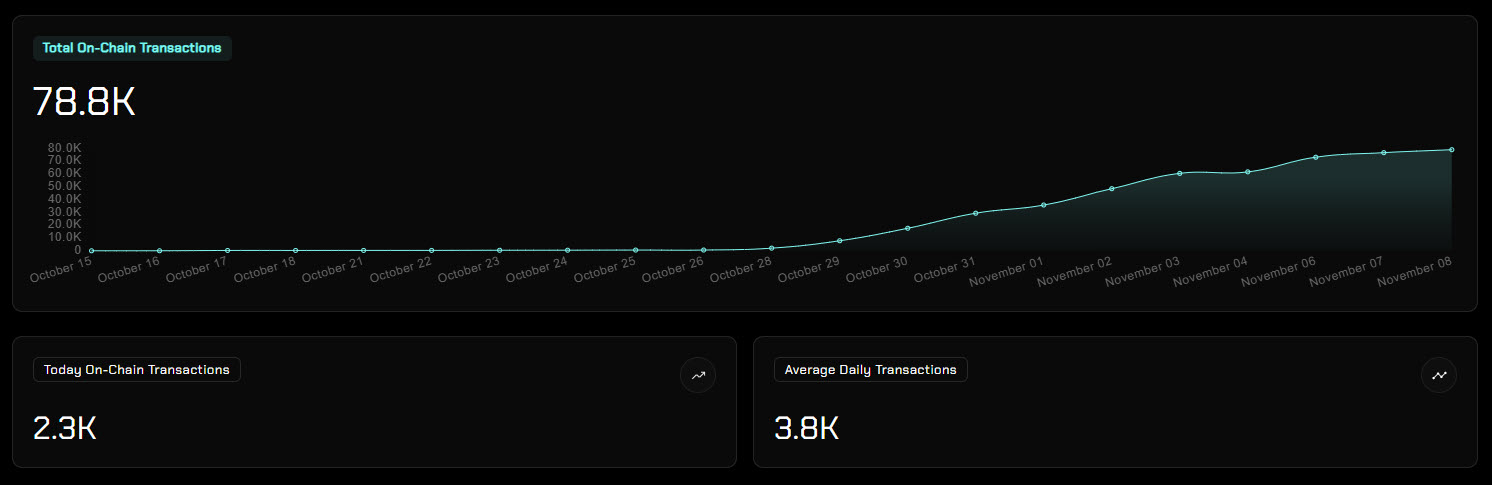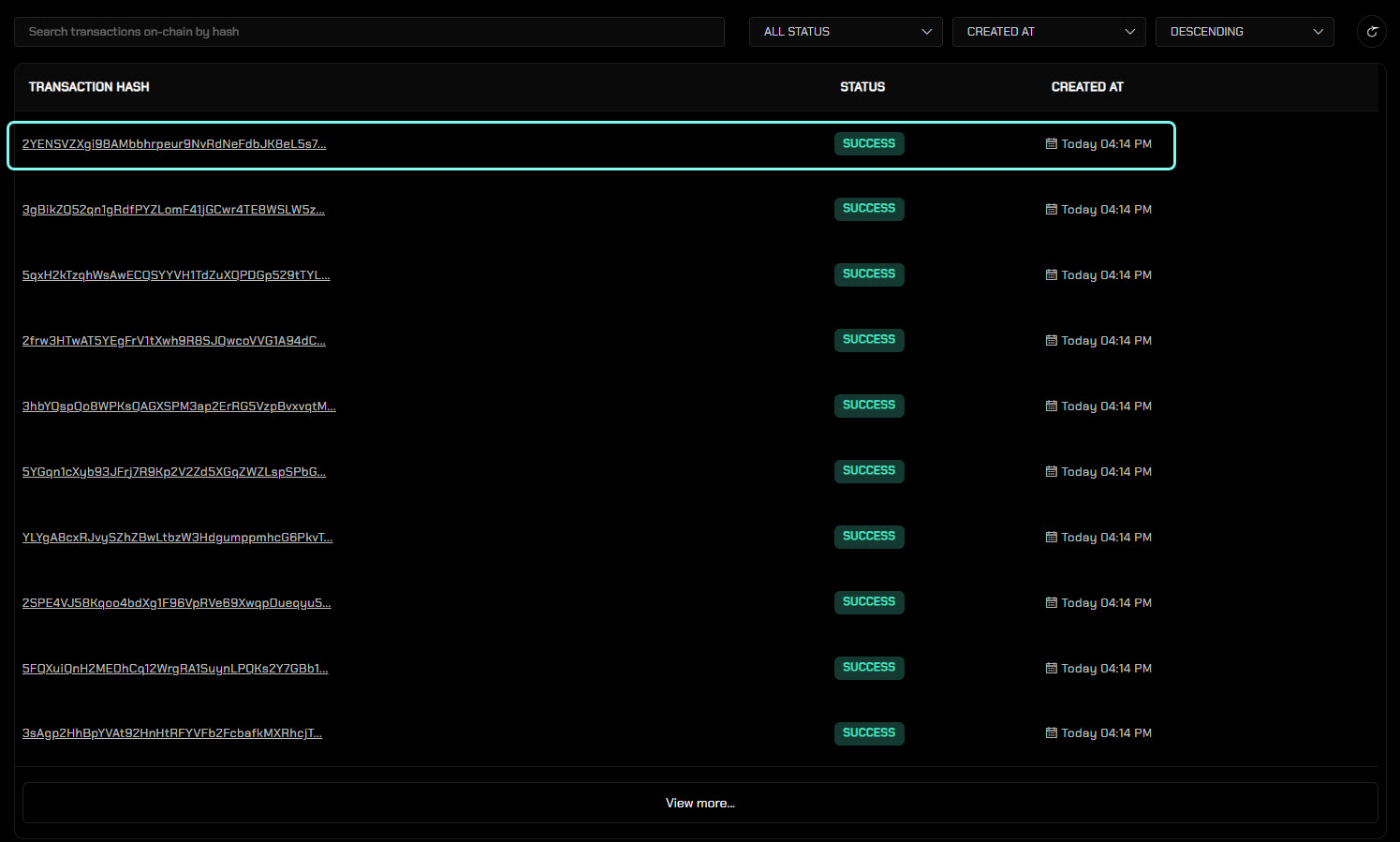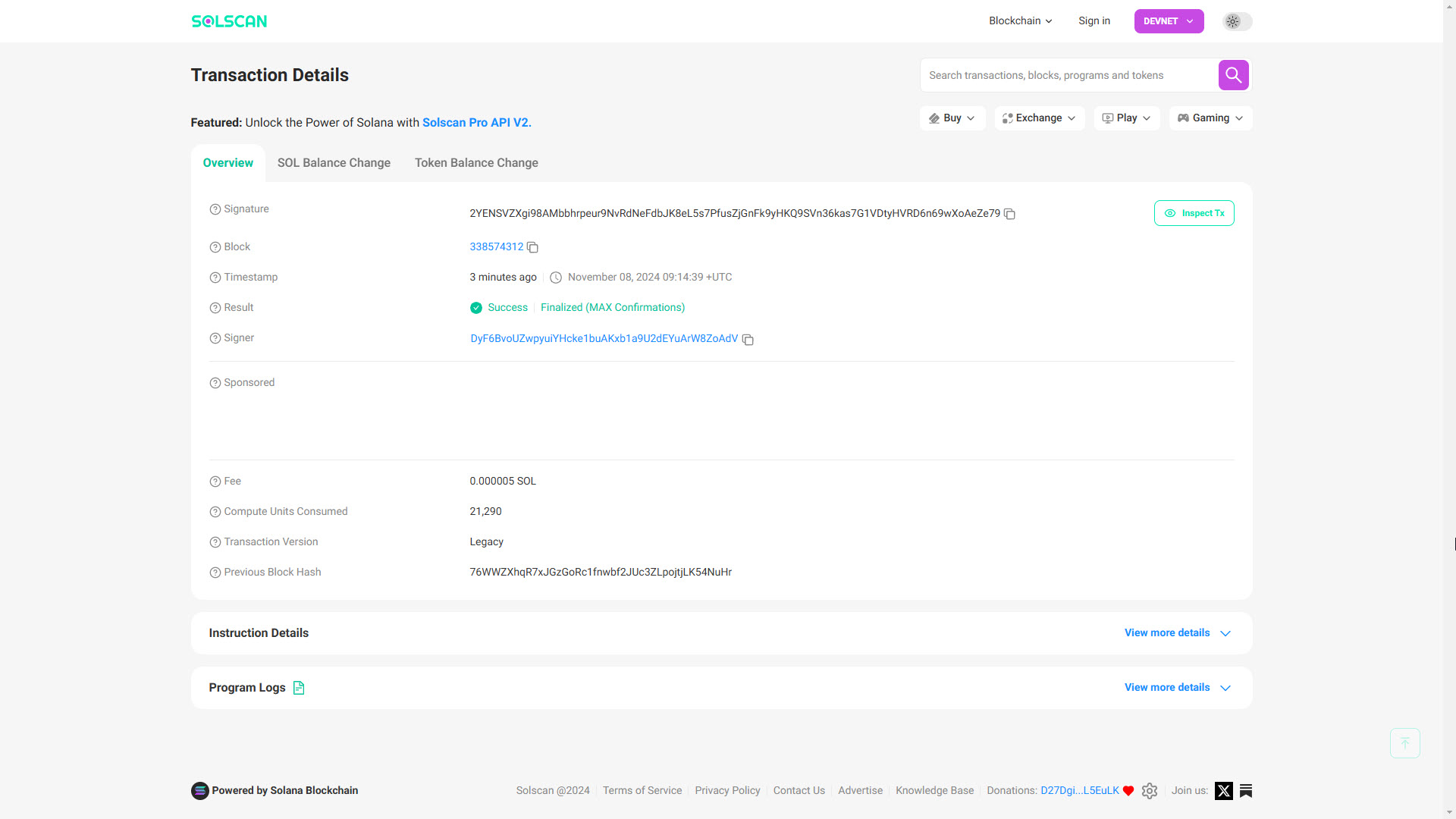Rynus Explorer provides users with a comprehensive view of the Rynus network, offering detailed statistics and insights into all aspects of our network operations. Similar to how Solana’s Solscan tracks blockchain transactions, Rynus Explorer brings transparency to our operations.
Rynus Explorer democratizes access to real-time cloud data, allowing users to explore detailed and transparent statistics. It gives visibility into key areas of the Rynus Network, including the Network Overview, Labeling workers map, GPU workers map, Labeling Workers, GPU Workers, AI labeling jobs, AI training jobs, and Transactions. This transparency enables users to easily monitor, analyze, and better understand the network’s operations.
Rynus Explorer consists of 8 key pages:
- Overview
- Labeling Workers map
- GPU Workers map
- Labeling Workers
- GPU Workers
- AI labeling jobs
- AI training jobs
- Transactions
1. Overview
The Overview page is a central portal for Rynus users and the community, offering a concise and transparent view of the network’s key metrics, resource availability, and pricing information. By displaying essential data in a single, easily accessible location, this page fosters a deeper understanding of the Rynus network’s dynamics, enabling users to monitor network performance and make informed decisions.
The Overview page is structured into three primary sections:
- Resource Insights & Geo Distribution
- Resource Summary
- GPU Name & Quantity
Resource Insights & Geo Distribution
The Resource Insights & Geo Distribution section visually represents the Rynus network’s Worker node distribution worldwide. This section displays a map showing all countries with Worker nodes connected to the Rynus network.
When a specific country is selected, such as the United States, the following information is displayed:
- Country name
- Total number of Labeling Workers
- Total number of GPU Workers
- Total number of GPUs
- A list of Worker nodes, including GPU name and quantities
Resource Summary
The Resource Summary section provides a quick view of Rynus’s overall performance and resource utilization, enabling users to gauge the scale and efficiency of the network.
This section shows the total number of:
- Labeling Worker Earned
- GPU Worker Earned
- Requester Earned
- Transactions
- Labeling Workers
- Total Jobs
- Qualified GPUs
- Qualified CPUs
GPU Name & Quantity
This section lists Worker nodes available in the network, including the GPU name and quantities.
2. Labeling Workers map
The Labeling Workers map page is an interactive feature of the Rynus Explorer, providing a comprehensive overview of Rynus’s global distribution of Labeling Workers. This page allows users to easily understand the allocation of Labeling Workers across various countries, including their quantity and current status such as online or offline.

Users can click on any country to access detailed information about its Labeling Workers, including:
- Worker ID
- Address
- Data labeled
- Total earned
- Current status (Online, Offline)

3. GPU Workers map
The GPU Workers map page is an interactive feature of the Rynus Explorer, providing a comprehensive overview of Rynus’s global distribution of GPU Workers. This page allows users to easily understand the allocation of GPU Workers across various countries, including their quantity and current status such as idle or offline.
Users can click on any map point to access detailed information about a specific Worker in any country.
When a map point is selected, users can view detailed information about the Worker, including:
- Worker ID
- GPU configuration (model and quantity)
- Country
- Location
- OS (Operating System)
- Duration of operation
- Current status (Idle, Offline, Processing)
4. Labeling Workers
The Labeling Workers page provides a detailed and transparent view of all the Labeling Workers connected to the Rynus network, along with real-time metrics on their usage and earnings.
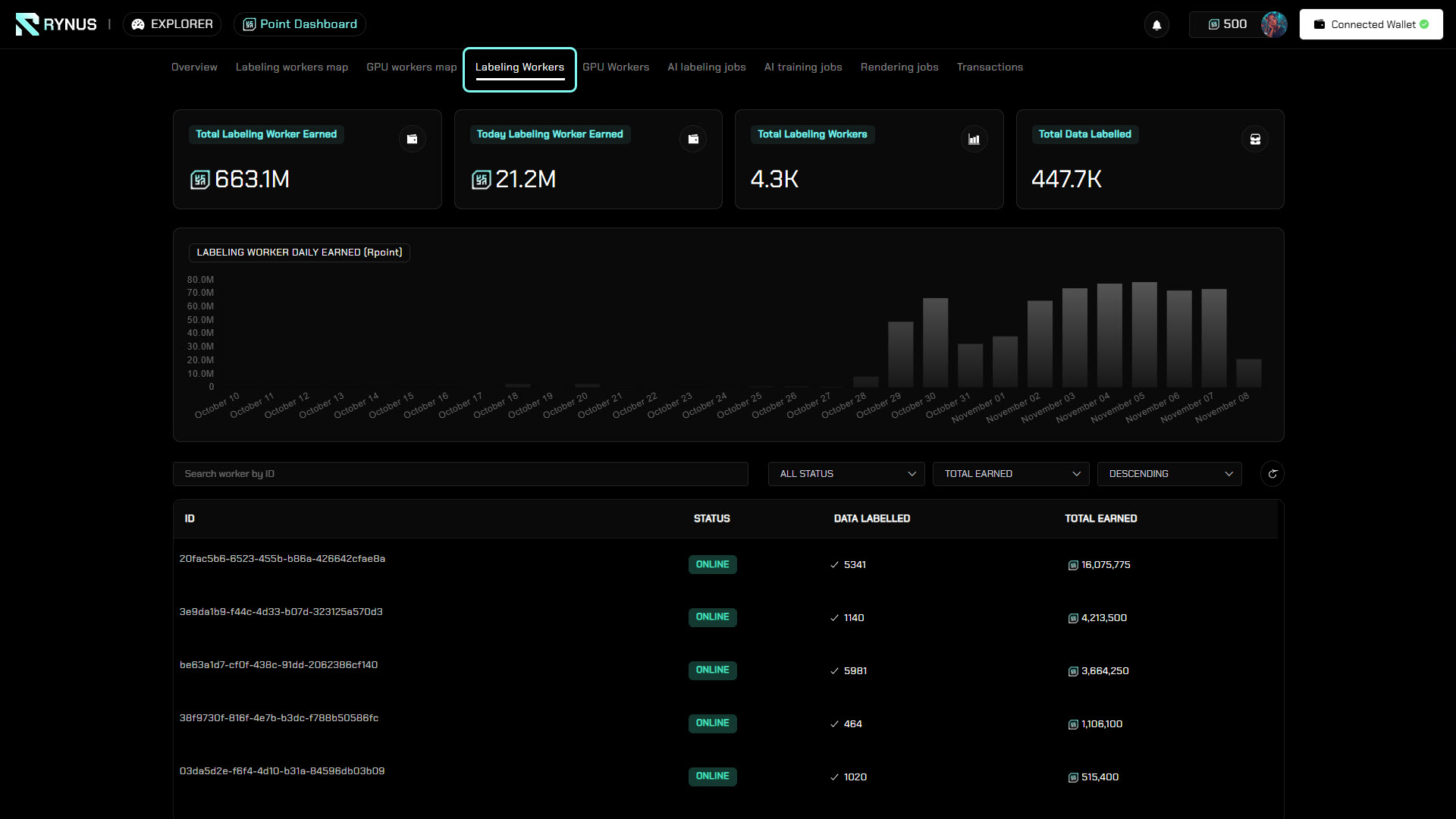
This page is organized into three main sections:
- Summary
- Worker Daily Earning Graph
- Worker List
Summary
This Summary section displays the summary statistics of all Labeling Workers in the Rynus network, for today and for all time. It includes four primary metrics:
- Total Labeling Worker Earned
- Today Labeling Worker Earned
- Total Labeling Workers
- Total Data Labeled

Worker Daily Earning Graph
The Worker Daily Earning Graph presents a daily breakdown of earnings generated by Labeling Workers over a specified period. Each bar represents a day, visually representing fluctuations in Worker earnings.

Worker List
The Worker List section displays an extensive list of individual Workers. It provides a transparent and detailed view of connected Labeling Workers, with real-time metrics on their status.
Each Worker is listed with the following details:
- ID
- Status (Online, Offline)
- Data Labeled
- Total Earned
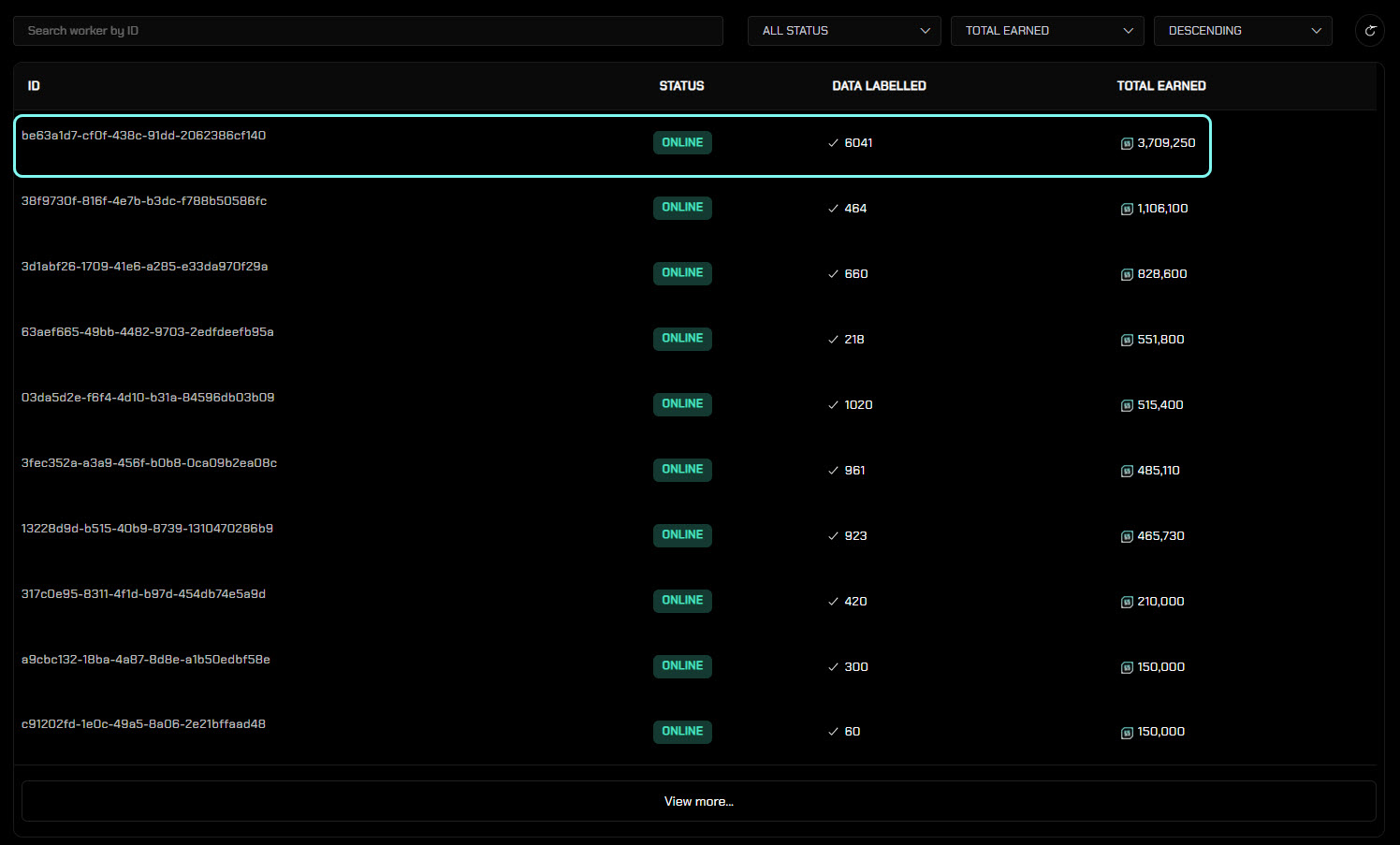
5. GPU Workers
The Workers page provides a detailed and transparent view of all the Workers connected to the Rynus network, along with real-time metrics on their usage and earnings.
This page is organized into three main sections:
- Summary
- Worker Daily Earning Graph
- Worker List
Summary
This Summary section displays the summary statistics of all Workers in the Rynus network, for today and for all time. It includes four primary metrics:
- Total GPU Worker Earned
- Today GPU Worker Earned
- Total GPUs
- Total Online Duration
Worker Daily Earning Graph
The Worker Daily Earning Graph presents a daily breakdown of earnings generated by Workers over a specified period. Each bar represents a day, visually representing fluctuations in Worker earnings.
Worker List
The Worker List section displays an extensive list of individual Workers. It provides a transparent and detailed view of connected Workers, with real-time metrics on their status.
Each Worker is listed with the following details:
- ID
- Status (Idle, Offline, Processing)
- Duration
- GPUs (model and quantity)
- Total Earned
6. AI labeling jobs
The AI labeling jobs page provides an in-depth view of all AI labeling jobs processed in the Rynus network. This page gives users full visibility into the data labeling jobs, including the financial expenditures, job statuses, and specific details of each labeling job.
This page is structured into two main sections:
- Summary
- AI Labeling Job List
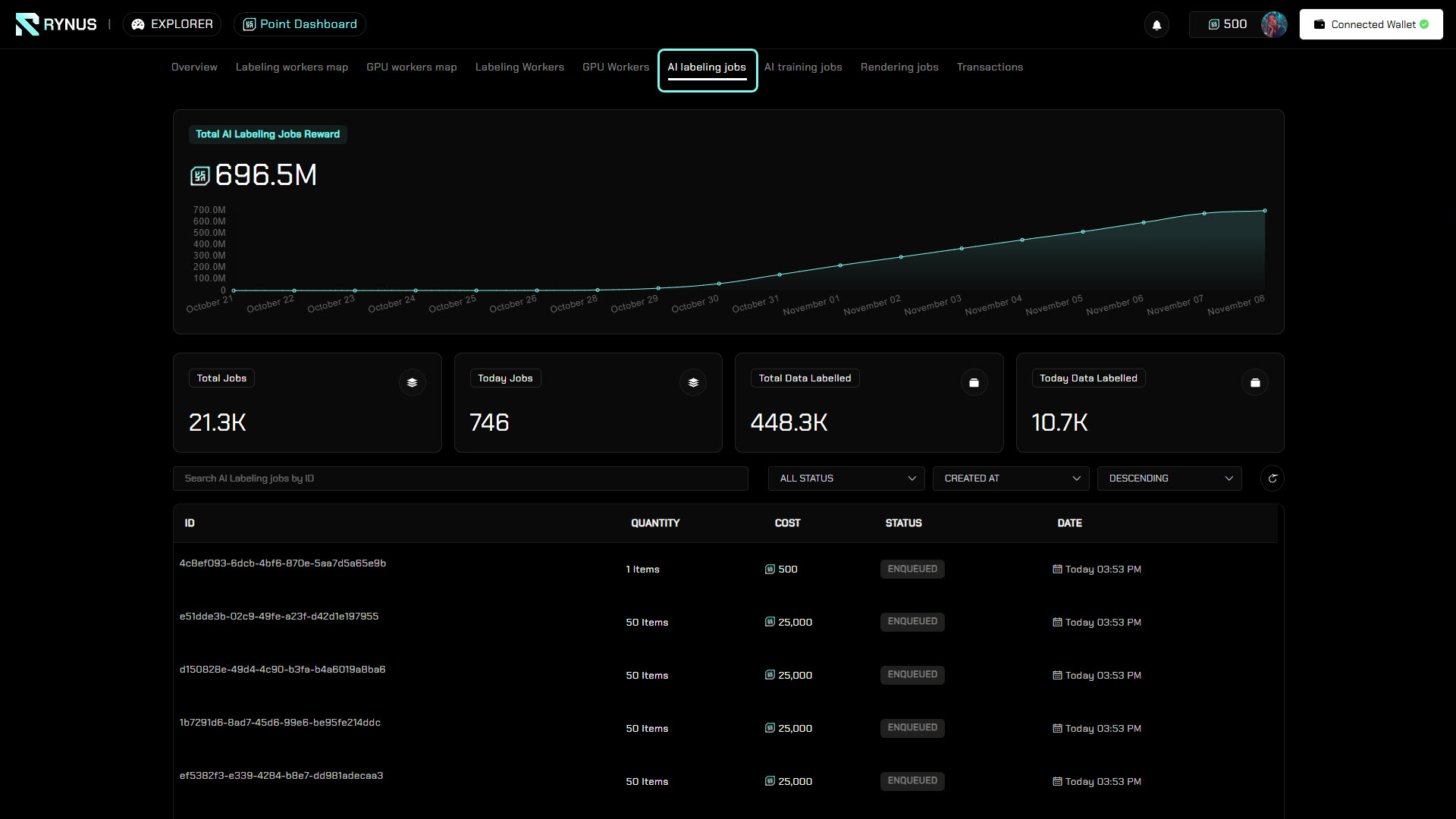
Summary
The Summary section provides important data about the AI labeling jobs processed on the Rynus network. This section is divided into several key metrics:
- Total AI Labeling Jobs Reward
- Total Jobs
- Today Jobs
- Total Data Labeled
- Today Data Labeled
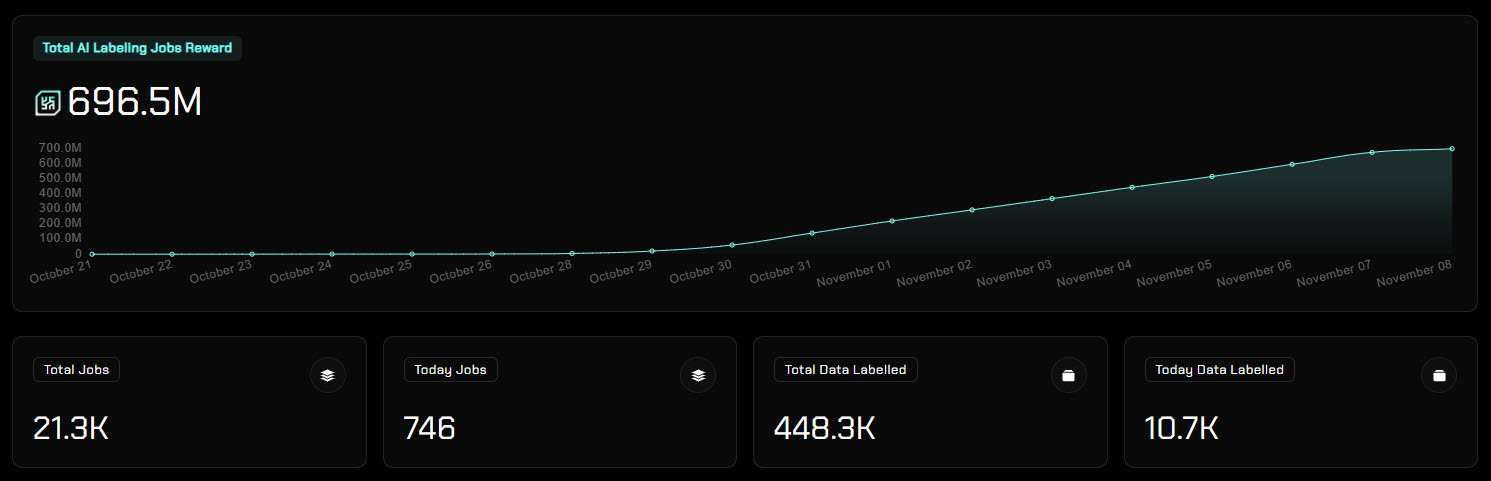
AI Labeling Job List
The AI Labeling Job List section provides a detailed view of each AI labeling job. Each job is listed with the following information:
- ID
- Quantity (in Items)
- Cost
- Status (Enqueued, Processing, Completed)
- Date
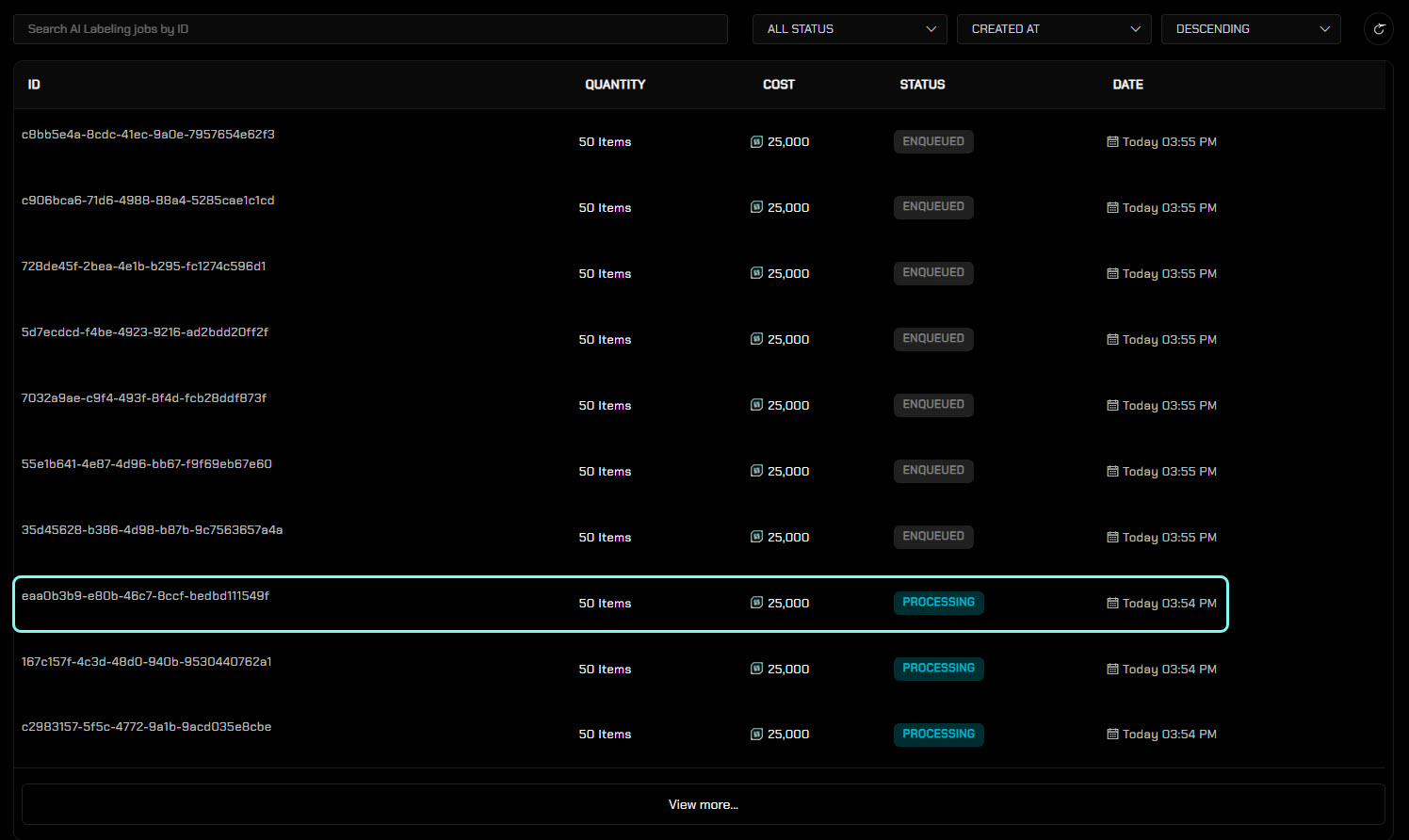
7. AI training jobs
The AI training jobs page provides an in-depth view of all AI training jobs processed in the Rynus network. This page gives users full visibility into the AI training jobs, including the financial expenditures, job statuses, and specific details of each training job.
This page is structured into two main sections:
- Summary
- AI Training Job List
Summary
The Summary section provides important data about the AI training jobs processed on the Rynus network. This section is divided into several key metrics:
- Total AI Training Jobs Reward
- Total Jobs
- Today Jobs
- Total Epochs
AI Training Job List
The AI Training Job List section provides a detailed view of each AI training job. Each job is listed with the following information:
- ID
- Quantity (in Epochs)
- Cost
- Status (Enqueued, Processing, Completed)
- Date
8. Transactions
The Transactions page provides a detailed view of all on-chain transactions conducted within the Rynus network, accompanied by real-time metrics.
This page is structured into two main sections:
- Summary
- Transactions List
Summary
The Summary section provides a snapshot of the on-chain transaction activity within the Rynus network. It includes two main metrics:
- Total On-Chain Transactions
- Today On-Chain Transactions
- Average Daily Transactions
Transactions List
The Transactions List section provides a transparent and detailed record of transactions processed by the network with real-time data. Each transaction is listed with the following details:
- Transaction Hash
- Status (Success, Processing, Failed)
- Created Time
Each Transaction ID comes with a unique link.
Users can click on any specific Transaction ID link to view detailed information about that transaction.